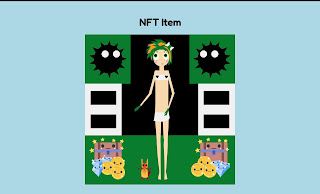Welcome to our website Tech Nusantara. on this occasion I will give you how to create a website page in https://www.nftitem.io .
Necessary things
we go directly to the tutorial, but before that there are some things that must be needed, namely the following to create this website:
- Crypto wallets (Metamask,Trust Wallet and Coinbase supported)
- Some Matic (Minimum 0.5) for to fill prime balance (Tutorial How to fill prime)
How to Create Website ?
Okay if you have found what we are looking for next to the steps to create the website:
- the first step is to login first https://www.nftitem.io create an account or login, as shown below (use Metamask,Trust Wallet or Coinbase)
Click Connect Wallet
Choose Wallet you use
and Create Account or Login
- After that select Open the AI tab and select the mode to "Boto Commad Mode", see in the picture
Click TAB "AI"
Change Mode to "Boto Command Mode"
- after that, please scroll down later you will see the "Create Database" button, please click it.
Click Create Database
- After creating the database, please scroll up again and click "Create Function Index"
Click Creat Funtion Index
- After that, please create your website with your HTML programming.
- Here is an example of Simple HTML programming to create your website page
<!DOCTYPE html><html><head><title>Change and Use Your Name</title><style>body {background-color: lightblue;display: flex;justify-content: center;align-items: center;height: 100vh;margin: 0;font-family: Arial, sans-serif;}.content {text-align: center;}.content h1 {margin-bottom: 20px;}.title {font-family: "Fredoka", sans-serif;}.image {max-width: 600px;width: 80%;}</style><style>@importurl("https://fonts.googleapis.com/css2?family=Fredoka:wght@500&display=swap");</style></head><body><div class="content"><h1 class="title">Change and Use Your Name</h1><imgclass="image"src="Change and Use Your Image Address Link"alt="Change and Use Your Name"/></div></body></html>
- Please copy and edit as you wish, suppose you edit the title and background image is up to you. I have marked in the html code, this is just a simple page please edit as you wish if you can.
- After that, please fill in the website path according to your needs, for example "hana".
Example "hanaverse"
- After that, please press the "Create Website" button.
Congratulations, you have now created your own website. to access your website, please follow the tutorial below:
How To Access The Website
Okay if you have followed all the instructions above, you just have to access the website that you have created.
- First, use your browser.
- If you want to copy or paste this Url https://www.nftitem.link/YOURPATHWEBSITE or https://www.nftitem.net/YOURPATHWEBSITE (replace YOURPATHWEBSITE with the one you filled in when you hit the "Create Website" button in the last tutorial)
- Like my website https://www.nftitem.net/hanaverse
- Congratulations on having your own website now (If your website is not accessible, wait a few minutes and try again).
This is my simple website on https://www.nftitem.io
Thank you
Okay so and thank you for reading my article today, if anyone wants to ask please comment below I will answer it.
Minimal rt pin twitter dek ! 😂 gk tau terima kasih.